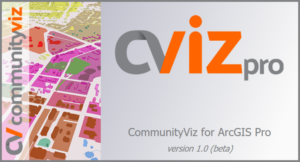
Now that we’ve upgraded to ensure CommunityViz® is compatible with ArcGIS Pro, we officially have a Beta version ready for you to explore, called CommunityViz® Pro or (CViz® Pro) for short.
As we are still developing our Beta version, we want to highlight what features are currently compatible and what is still in development.
Please use the compatibility crosswalk to see what CViz Pro version supports your ArcGIS Pro configuration.
| ArcGIS Pro | CommunityViz Pro (Supported Version) | ||
| 3.0 | 1.0.0 | 1.1.0 | —— |
| 3.1 | 1.0.0 | 1.1.0 | —— |
| 3.2 | 1.0.0 | 1.1.0 | —— |
| 3.3 | 1.0.0 | 1.1.0 | —— |
| 3.4 | —— | 1.1.0 | 1.2.0 |
Go to the Release Notes tab for specific information on each version along with installation instructions.
For more detailed release notes, visit our Help Desk Release Notes Page.
Follow the installation instructions below once you have the installation requirements. (Last updated 3/31/25)
Follow this general How-To Install and Activate License Guide.
Notes
Follow this How-To Refresh License Guide.
Note: If you previously activated your CViz Pro Beta license and are receiving a license expired message, you will need to refresh your license.
To learn more about using our Help Desk, read this How-to guide: Submit an issue or bug.