Bring your map to life with Scenario 3D, the ArcGIS Desktop extension that lets you create beautifully realistic, interactive, sharable 3D scenes.
Walk through or fly over your project site. Go anywhere and look anywhere. Click on objects to learn more about them or hear them “talk.” Get a “feel” for the place. It’s a whole new level of communication and understanding. And it’s easy.
The latest technology gives wonderful realism to your scenes. Buildings, trees, and roads all appear in photo-realistic detail. Terrain rises and falls underfoot. Shadows, lighting and fog lend a tangible feel to the place. And advanced materials make moving ripples in the water reflect the sky.
3D scenes are fully flyable: go anywhere and look anywhere using any of 6 navigation modes like flying or walking. Use transparency sliders to fade layers in and out. Change scenarios to see two or three different models of the same location.
The free Scenario 3D Viewer lets anyone view Scenario 3D scenes.
Scenario 3D scenes have all the geospatial accuracy of the ArcGIS map from which they are built. Features and objects in the 3D scene carry their GIS attribute data, so you can find out more about the things you see. Hyperlinks even let you launch websites, movies, or other multimedia content by clicking on objects in the scene.
Create scenes using our library or your own 3D objects from SketchUp™, CAD, 3ds Max™*, Maya™*, COLLADA™ and more: Scenario 3D supports KMZ, 3DS, and DAE file formats.
*3ds Max and Maya support is through COLLADA interchange format.
Scenario 3D is a component of CommunityViz 5.x.
An ArcGIS extension for creating 3D scenes
For a fuller list of Scenario 3D Exporter features, see the fact sheet
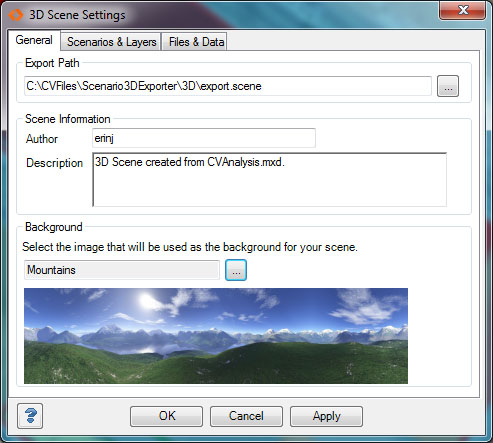
A free, stand-alone viewer
Download the Scenario 3D Viewer [.MSI, 27.1MB]