Full service Technical Support is available for most licenses. See the chart below for a breakdown of what Technical Support comes with each license type.
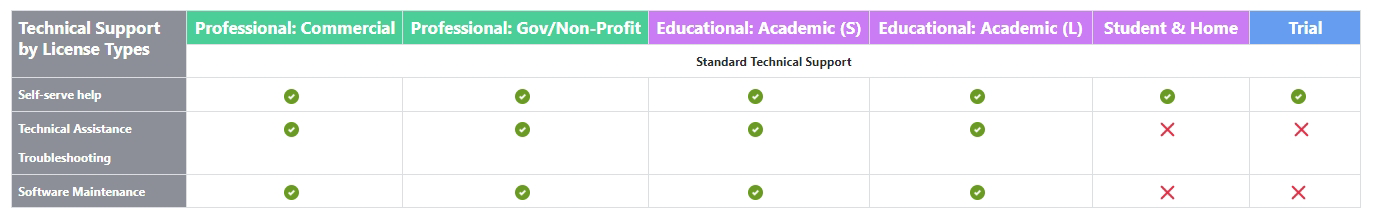
If you have not purchased a Tech Support Renewal License, you can purchase one today!
If you are having trouble using CommunityViz, explore Scenario 360 Help or Scenario 3D Help. These Help Applications within CommunityViz provide additional technical docuementation on using these premium CommunityViz tools.
At this time, CommunityViz 5.2 is the latest version available, and it is compatible only with ArcGIS Desktop™ (ArcMap)—specifically versions 10.5 through 10.8 (Basic, Standard, or Advanced editions). Unfortunately, it does not support ArcGIS Pro.
Please note: Since ESRI has discontinued the sale of ArcMap licenses, customers must already have an existing or active ArcMap license in order to use CommunityViz.
We are actively developing CommunityViz Pro, which will support ArcGIS Pro. The anticipated release window is Summer 2025. When it’s released, customers with an active license will receive access to download and install the new version at no additional cost.
CommunityViz licenses are available in various configurations (Academic, Government, Student). Each license purchase includes:
Access to the current version (v5.2).
One year of Technical Support, which includes updates and technical assistance.
Option to renew support annually to maintain access to the latest releases and ongoing help.
Answer: The Orton Family Foundation started CommunityViz years ago but is no longer actively involved with the project. Placeways LLC spun off from the Foundation in 2005 and has been developing, selling, supporting, and consulting on CommunityViz until 2016, when Placeways LLC was purchased by City Explained, Inc. In 2022, CommunityViz was transferred to Texas A&M AgriLife Extension Service, the largest university-based community extension and outreach program in the nation. The mission of CommunityViz remains much the same, and the AgriLife Extension Service team remains committed and passionate about producing outstanding software and providing world-class support.
Answer: If you meet any of the following, you should have an “Active” status.
If you are unsure, you can submit a support ticket to verify your status.
Downloadable installers, viewers, license servers, and data are all here. Be sure to check for compatibility with your CommunityViz and ArcGIS versions. Downloads are for Windows 7 and 10 unless otherwise noted.
____________________________
Scenario 360 Analysis Viewer
The free CommunityViz Analysis Viewer lets you view and interact with CommunityViz files published in a special *.psc format by someone using the CommunityViz Analysis Publisher. To use the Analysis Viewer you will also need Esri’s free ArcReader. Once you have installed ArcReader, download and install our free Analysis Viewer below. The Analysis Viewer works on most modern Windows computers. To use the Analysis Viewer, launch it from its desktop icon, which is a red circle labeled “360” with a magnifying glass on top, or from Start > All Programs > CommunityViz > CommunityViz Analysis Viewer. After it starts, click the blue question mark button for complete documentation and help.
Scenario 360 Analysis Viewer for ArcReader 10.5, 10.6, 10.7, and 10.8 {.EXE, 5.89MB}
Scenario 3D Viewer
The free Scenario 3D Viewer is an application that lets you explore scenes created in Scenario 3D. The 3D Viewer reads *.scene files created with the Scenario 3D Exporter. It works on most modern Windows computers and does not require ArcMap or the Scenario 3D Exporter. To get started, download and run this Scenario3DViewer.msi installer above.
Scenario 3D Viewer [.MSI, 25.2MB]
CommunityViz 5.0 includes Web App Publisher, Allocator 5, and numerous core updates, as well as the same powerful, flexible capabilities as CommunityViz 4.4.
CommunityViz 4.4 includes a Suitability Wizard upgrade, a new Saved View Browser, speed improvements from a new Performance Package, new proximity-based formula functions, new utility formula functions, and an improved Installer with simpler update patches, as well as the same powerful, flexible capabilities as CommunityViz 4.3.
Supports ArcGIS 10, 10.1, and 10.2
Includes Scenario 360 and Scenario 3D. This release offers two new premium Decision Tools – 360 Indicators Wizard and Hazus Risk Assessment Wizard and Exporter, updated Custom Scripts functions, integrated Decision Tools licensing, and numerous core updates, as well as the same powerful, flexible capabilities as CommunityViz 4.2.
Download Installers
______________________________________________________________________________________________________________________________
Versions for Windows XP Systems
Scenario 360 for ArcGIS 10.2 XP Installer The version of Scenario 360 for ArcGIS 10.2 that fixes a compatibility issue between the release installer and the Windows Installer Service on some Windows XP systems. Install this version only if you have the Windows Installer Service error when you install the standard 4.3 version.
Scenario 3D for ArcGIS 10.2 Stand-alone Scenario 3D for use with the modified Scenario 360 Installer for Windows XP systems experiencing the Windows Installer Service error. If you do not have these errors, install Scenario 3D using the CommunityViz.exe installer.
Scenario 360 for ArcGIS 10.1 XP Installer The version of Scenario 360 for ArcGIS 10.1 that fixes a compatibility issue between the release installer and the Windows Installer Service on some Windows XP systems. Install this version only if you have the Windows Installer Service error when you install the standard 4.3 version.
Scenario 3D for ArcGIS 10.1 Stand-alone Scenario 3D for use with the modified Scenario 360 Installer for Windows XP systems experiencing the Windows Installer Service error. If you do not have these errors, install Scenario 3D using the CommunityViz.exe installer.
Scenario 360 for ArcGIS 10.0 XP Installer The version of Scenario 360 for ArcGIS 10 that fixes a compatibility issue between the release installer and the Windows Installer Service on some Windows XP systems. Install this version only if you have the Windows Installer Service error when you install the standard 4.3 version.
Scenario 3D for ArcGIS 10.0 Stand-alone Scenario 3D for use with the modified Scenario 360 Installer for Windows XP systems experiencing the Windows Installer Service error. If you do not have these errors, install Scenario 3D using the CommunityViz.exe installer.
Supports ArcGIS 10 and 10.1
Includes a new charts platform, enhanced sketch tools, and numerous core updates, as well as the same powerful, flexible capabilities as CommunityViz 4.1.
Download Installers
CommunityViz |
Windows |
ArcGIS 10 |
ArcGIS 10.1 |
ArcGIS 10.2 |
ArcGIS 10.3 |
ArcGIS 10.4 |
ArcGIS 10.5 |
ArcGIS 10.6 |
ArcGIS 10.7 |
ArcGIS 10.8 |
|---|---|---|---|---|---|---|---|---|---|---|
|
Version 4.2 |
7 |
4.2.0 |
4.2.50 |
— |
— |
— |
— |
— |
— |
— |
|
Version 4.3 |
7 |
4.3.0 |
4.3.50 |
4.3.80 |
— |
— |
— |
— |
— |
— |
|
Version 4.4 |
7 |
4.4.0 |
4.4.50 |
4.4.80 |
4.4.90 |
— |
— |
— |
— |
— |
|
Version 5.0 |
7 |
— |
— |
5.0.0 |
5.0.50 |
— |
— |
— |
— |
— |
|
Version 5.1 |
7, 10 |
— |
— |
— |
— |
5.1.x |
5.1.x |
5.1.2 |
— |
— |
|
Version 5.2 |
7, 10, 11 |
— |
— |
— |
— |
5.2.0 |
5.2.x |
5.2.x |
5.2.1 |
5.2.2 |
CommunityViz® and Esri ArcGIS Compatibility
CommunityViz® is a plugin for Esri’s ArcGIS software, originally designed for ArcGIS Desktop™ (Basic, Standard, or Advanced) and the ArcMap application. You can look up your current CommunityViz version number using the Scenario 360 toolbar menu About command.
Important Changes:
Esri is retiring ArcGIS Desktop (including ArcMap) and transitioning users to ArcGIS Pro. For additional details, please visit Esri’s Migration Information and Continued Support.
Our latest release, CommunityViz® v5.2, supports only ArcGIS Desktop™ (Basic, Standard, or Advanced) versions 10.5, 10.6, 10.7, and 10.8.
Esri stopped selling new ArcGIS Desktop licenses in February 2024. You must have purchased and activated your ArcGIS Desktop (ArcMap) license before this date.
Current Development:
We are beta testing and developing a new version of CommunityViz® to support ArcGIS Pro.
We aim to release CommunityViz® Pro in 2025. Subscribe now to CViz® News to stay updated.